How Sensors Work?
This article will go over how each sensor functions.
 How It Works - Door or Window
How It Works - Door or Window
There are two parts to these sensors. The bigger piece is the sensor that communicates with the panel, and the small piece is a magnet. The sensor detects the magnet; if the magnet is too far away from the sensor, it will not read Open and Closed properly on the panel. These sensors are typically used to cover perimeter entrance points and will chime/announce when the sensor is open.
Door Window FAQ
Since one of the pieces is a magnet, we recommend NOT placing the sensor:
If you must place the sensor on a metal surface, we recommend:
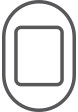 How It Works - Motion
How It Works - Motion
This sensor detects the movement of heat in its field of vision. The system has two arm modes, Arm Away and Arm Stay. In away mode, the motion sensor detects movement and will trigger an alarm. In stay mode, the motion detector is not active and will not trigger an alarm. To preserve battery life, the sensor will go inactive for three minutes after it has been triggered.
Motion sensors have a 90º field of view and detect motion up to 45 feet away. They detect movement across a room or hallway and should be used to secure high traffic areas. To preserve battery life, Motion sensors will become inactive for 3 minutes after being triggered and during that time will not trigger again.
Motion Sensor FAQ
Due to the sensors heat sensitivity, we recommend NOT installing the sensors:
Test Mode
You can place your sensor in test mode by:
Once in test mode, whenever the sensor senses motion a RED dot will appear on the front. In order to have the sensor resume normal function:
 How It Works - Glass Break
How It Works - Glass Break
Glass Break detectors use a microphone to hear certain sound frequencies emitted by glass when it breaks, cracks or shatters. For this reason, we do NOT recommend installing this sensor in the hallway.
Glass Break FAQ
These sensors have a 15ft unobstructed hearing range. We recommend their use:
Test Mode
You can place your glass break detector in test mode by pressing and holding the button on the side of the sensor for 3 seconds.
Light Indicators
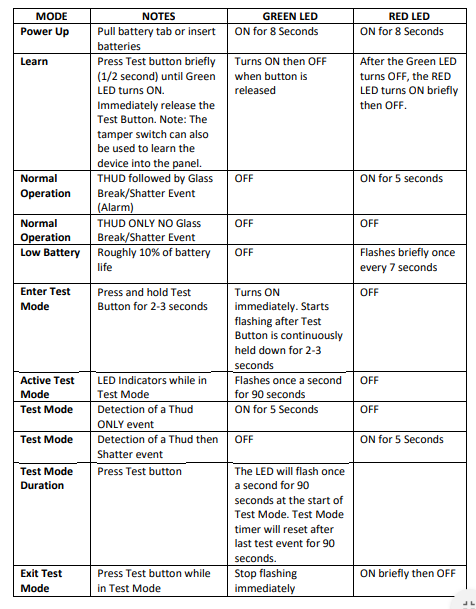
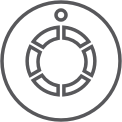 How It Works - Smoke Heat Freeze
How It Works - Smoke Heat Freeze
This piece of equipment is critical for life and property protection. Unlike traditional smoke detectors, our Smoke Heat Freeze Detector alerts you and the monitoring station automatically in the event of a fire. If your alarm is disarmed, this sensor remains ready to diligently protect you and your loved ones.
Smoke Heat Freeze FAQ
We recommend placing at least one detector near your bedrooms where people sleep and one per each level of your home. The Smoke Heat Freeze detector is particularly important for those with limited mobility or other health concerns that may impede their ability to escape the home quickly and safely.
Smoke
This aspect of the sensor measures the particles in the air and can distinguish between organic and inorganic particulates.
As this sensor measures particulates in the air, this is a major reason we recommend NOT installing the sensor near a vent or area of the home that experiences drafts.
Heat
This feature will detect:
Freeze
This feature will detect:
Light and Chirp Indicators
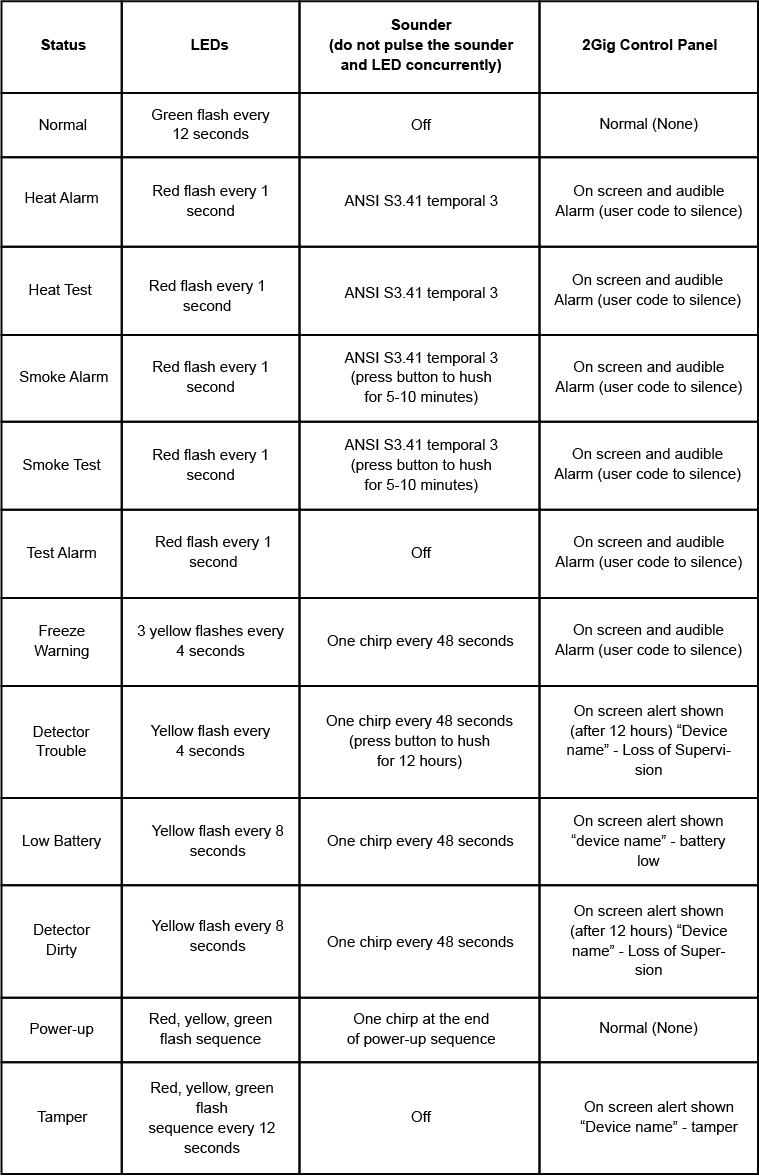
 How It Works - Flood Freeze
How It Works - Flood Freeze
The Flood + Freeze sensor has two environmental detection components
Flood + Freeze FAQ
The sensor can be placed in a humid environment, however, be sure that water does not condense anywhere on the sensor.
Flood
Freeze
This feature will detect:
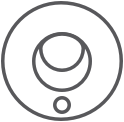 How it works- Carbon Monoxide Detector
How it works- Carbon Monoxide Detector
Carbon monoxide is an odorless, colorless gas that can be fatal to humans and pets. Because it cannot be discerned by our senses, it is strongly suggested to protect against this potential hazard. Carbon monoxide is produced when fuel burns in cars, generators, stoves, grills, fireplaces, gas ranges, furnaces, and gas-powered hot water heaters.
This sensor is an important component of life safety. Our detector differs from typical CO detectors you can find in retail stores because it is monitored 24/7 and will notify you even if you aren't home. The sensor remains ready to diligently protect you and your loved ones from lethal levels of Carbon Monoxide regardless of the armed status of the security system. We recommend placing at least one sensor on each level of your home. The CO detector is particularly helpful for those with household pets that may be alone during the day.