Create New Account
To create an Alder Customer Portal account, follow the steps below:
- Go to https://account.alder.com
- Click on the 'Create one' link
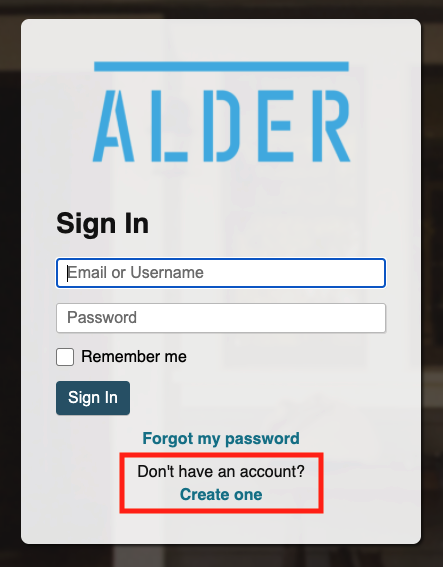
- Enter the email address associated with your account and click 'Email My Link'
- If you get an 'Account Not Found' error, this means the email entered is not associated with any Alder account. Please check that the email is spelled correctly or contact us to get your email updated for your account.
- An email will be sent to the address provided with instructions to set your password
- Once you set your password, you will be able to log in and view your account information