Adjust Motion Sensor Sensitivity
By default and under proper circumstances, Motion Sensors will not detect a body under 30 lbs.
Motion sensors have a 90º field of view and detect motion up to 45 feet away. They detect movement across a room or hallway and should be used to secure high traffic areas. To preserve battery life, Motion sensors will become inactive for 3 being triggered and during that time will not trigger again.
Adjusting Settings for Pets
To change the setting:
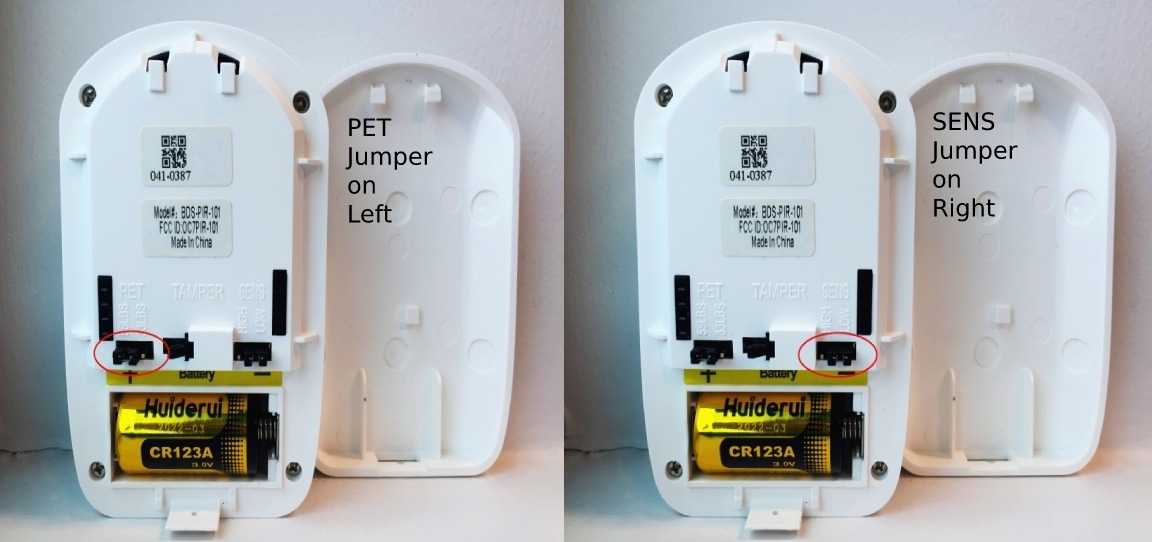
Understanding Your Motion Sensors Sensitivity
By default, Motion Sensors are set to a HIGH sensitivity, so it will be triggered more easily than if set to LOW sensitivity. To change this setting:
It is important to keep in mind, a 10 lb cat 40 feet away from the sensor will not set off the sensor, however, that same cat 10 feet from the sensor will cause the sensor to go off.